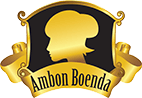How to Place Order
Step 1:
From the 3 lines at the top left corner, choose the option "Order"
Step 2:
Choose any cake of choice
Step 3:
Choose an option (size). Click "Add to Cart" 
Step 4:
click View Basket or the shopping cart icon at top right to check your order
Step 5:
Confirm your purchase order. Once confirmed, click "Proceed to Checkout"
Step 6:
Fill in the billing details Contact Information and Shipping address. Alternatively, opt for "Express Checkout" if needed.
You can also create an account, so while shopping next time, you can directly login and avoid entering the details again. Finally, click on "Continue to Shipping"
Step 7:
Key in your personal information, follow by selecting the delivery method.
Step 8:
Ensure all the details entered are correct, especially the shipping address
or
Step 9:
If you wish to arrange self-pick up, please select the store nearest to your location.
Step 10:
Double check all your shipment details before proceeding to payment
Step 11:
Select your payment method.
Step 12:
If Paypal is chosen, you will be redirected to a page to complete the PayPal payment.
Step 13:
If "bank deposit" is chosen, you will be directed to a page where bank details will be displayed. Once bank transfer is completed from your end, shipping process will kickstart.